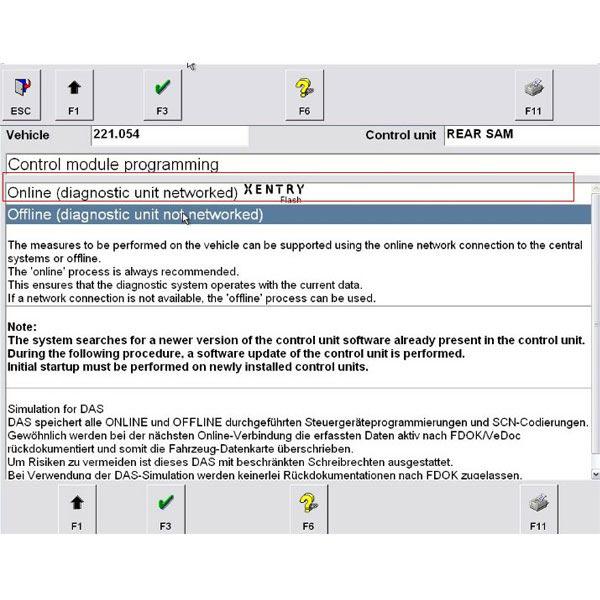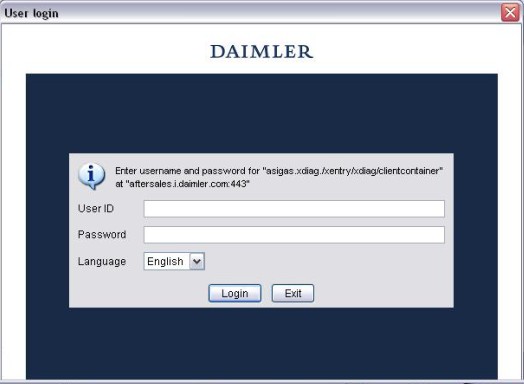SD Connect Compact 4 Do Online/ Offline SCN Coding
Here is all about SCN coding, including Star diagnostic mux advice, when & how to do online/ offline SCNcoding.
SCN coding tools suggested:
Top 2 populous Star diagnosis for SCN coding:
1)
SD Connect Compact 4 (install yourself)
2)
SDconnect C4 bundle- SD C4+Dell D630 (insatll all by seller, plug-and-play)
When to do SCN coding:
1) Check engine light on
2) Transmission gets stuck in 1 gear. If your have trouble with transmission, there is a good chance that the problem is with you
ME control unit and that SCN coding is needed to resolve the issue.
3) Turn the engine and it on again
SCN CODING types:
Online SCN coding-
STAR diagnosis software before 2013,
and the
latest version 2015.09
Offline SCN coding-
STAR diagnosis software before 2013,
and version 2014.7
- only
SD C4 mux supports
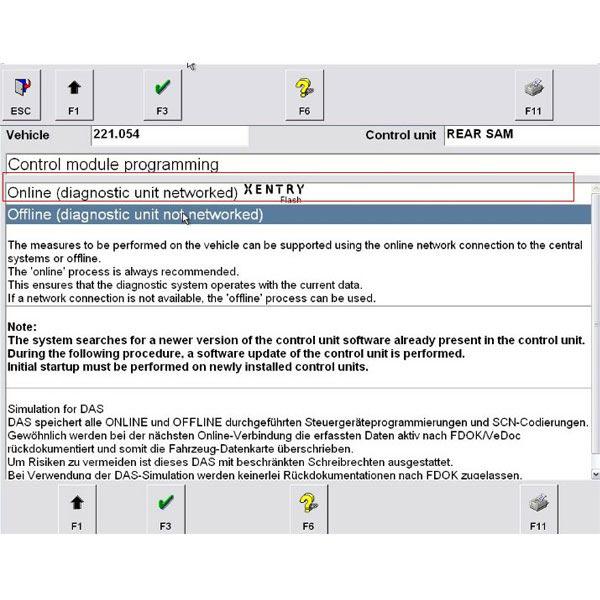
(please open online/offline scn coding function first)
How to do online/ offline SCN coding?
- How to process this online coding service?
1.Place an order on the online coding service.
2.Contact our online customer service to process this online coding.
3.Prepare STAR C3/SDConnect C4, car, laptop and teamviewer.
4. Select the car model and programming system (eg, headlight XALWA-L)
5.Select CONTROL unit adaptations
6.Choose offline program (CONTROL MODULE PROGRAMMING) then (SCN coding)
7.Provide us your teamviewer User ID and password.
8.Login server (DALMLER)
9.Login server and finish SCN coding automatically
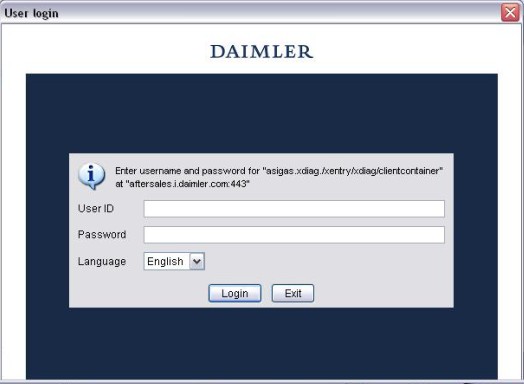 - How to get the offline SCN coding?
- How to get the offline SCN coding?
Note: The offline SCN coding software is mainly used for - vehicles pre-2009.
Preparation: activation ID
1. After you install the software, you will see below program, send us the correct ID on the upper left
corner (marked red circle). Do not send the ID in windows box.
2. Open upper left corner icon, you will see the correct ID:
3. Copy the ID and send it to us. We will resend you a license.
4. Extract the license and run it directly. Then the software will be ready for use.
A) Determine vehicle data for offline SCN coding from the vehicle.
1. Select control unit in DAS.
2. Select menu item "control unit adaptations" or "initial startup".
Continue with "F3".
3. Select menu item "SCN coding". Continue with "F3".
4. Select "Offline (STAR DIAGNOSIS device not-networked)" menu item. Continue with "F3".
5. Confirm note on sequence of SCN coding with "F2".
6. Completely fill out fax form and click "F11" to print out.
NOTE:If an email address is entered in the fax form, you will be sent the SCN coding data per email. If a fax number
is entered in the fax form, you will be sent the SCN coding data per fax.
7. Send printed out fax form to the given fax no. for the Star Diagnosis Help Desk.
B) Perform SCN coding. The coding is performed with the SCN coding data from the Star Diagnosis Help Desk.
NOTE: If the SCN coding data are received per email, burn the data to a CD or save the data on a USB removable storage
device and identify accordingly. Unpack the Zip files first when doing so.
8. In the DAS, choose the "Step 2: Perform SCN coding" menu item. Continue with "F3".
9.1 Select keyboard input using "F4".
For SCN coding data per fax.
9.2 Insert CD or connect USB removable storage device.
For SCN coding data per email.
10.1 Enter SCN coding data manually into the DAS.
For SCN coding data per fax.
10.2 Confirm using "F3" and import the data per CD or USB removable storage device.
For SCN coding data per email.
11 Perform SCN coding.
12. Switch ignition on/off.
Control unit specific, refer to specification in DAS.
13. Press "F11" to print out the order log and enclose the repair order.
NOTE: The order log can also be stored on the DAS. This is done by clicking on "F11", "Print to file", selecting "printout of test step"
and entering a file name. In StarUtilities, the StarPad program can be used to display and printout the order log at the "Logs" menu item.
14. Continue with "F2".
NOTE: The SCN coding of the control unit is completed. Scrap the CD following successful SCN coding as per the guidelines for theft-relevant parts (DTR 69/00). The scrapping process is to be documented on the repair order. The data on the USB removable storage
device are to be deleted properly once they have been used.