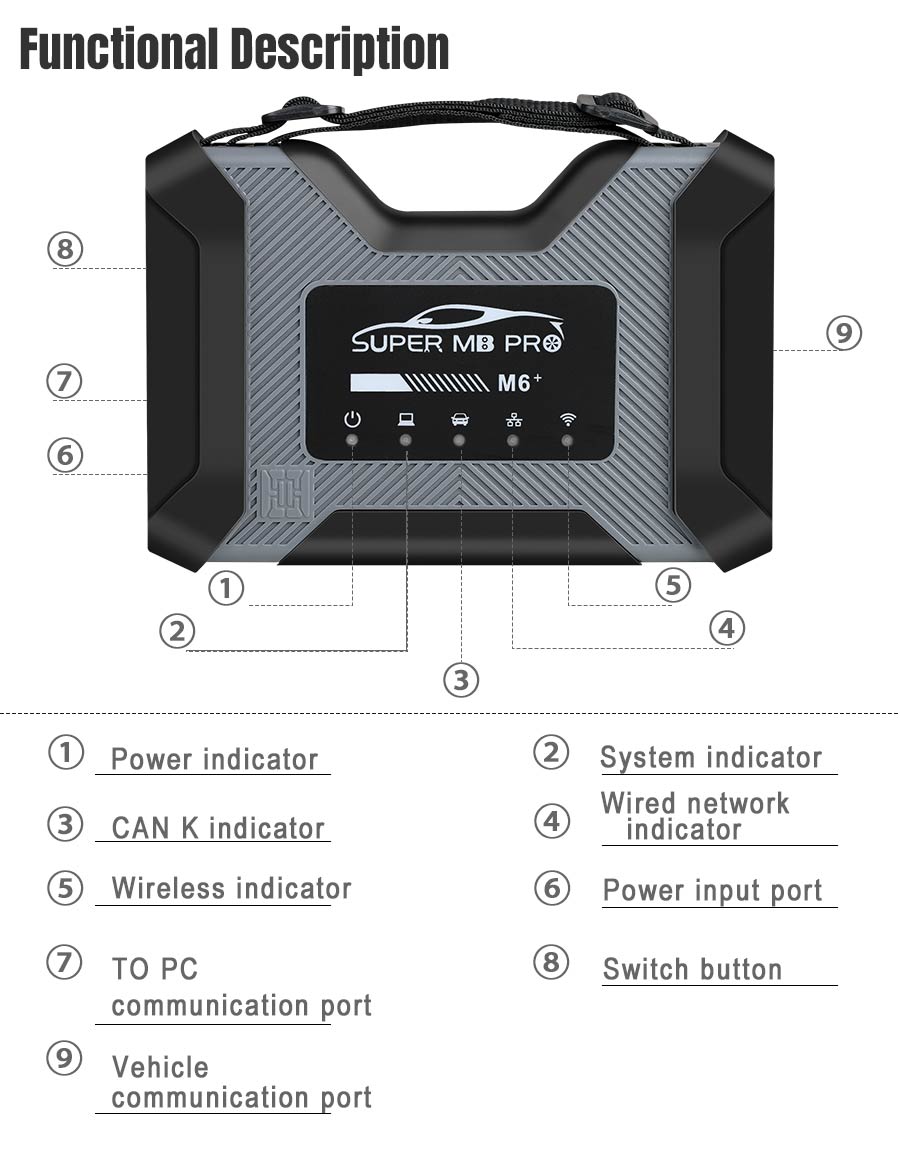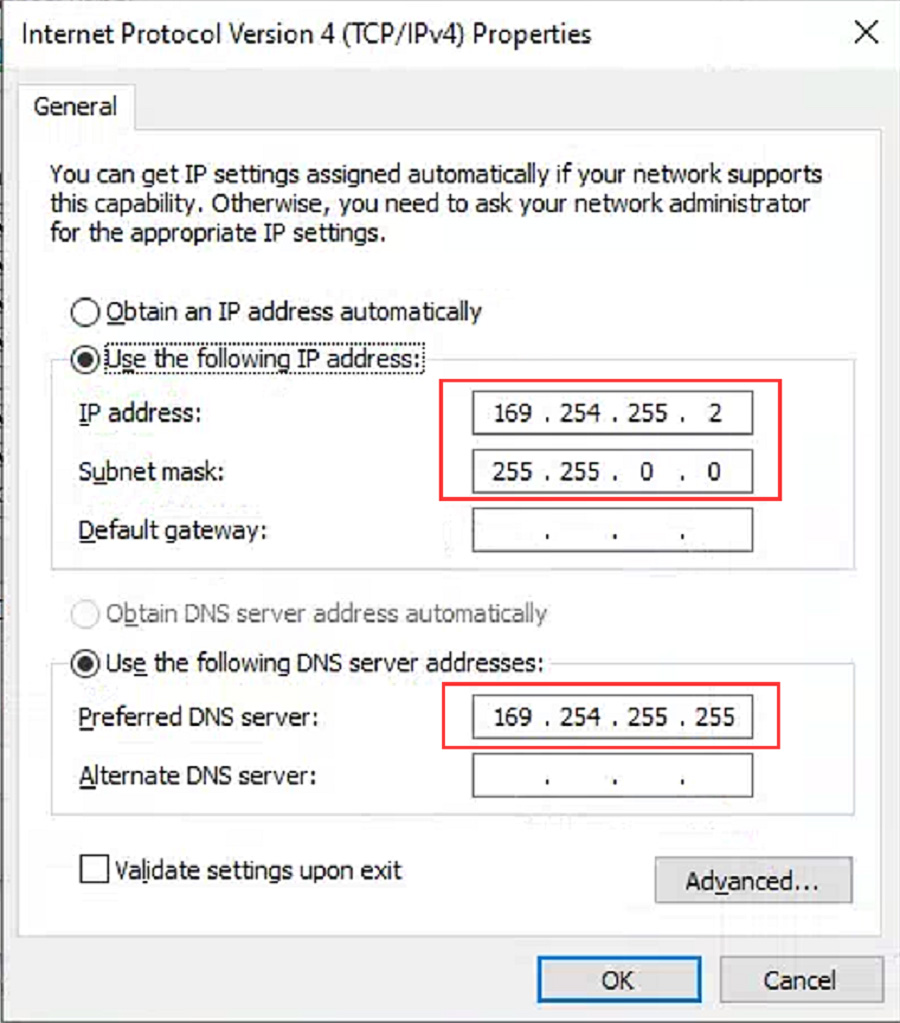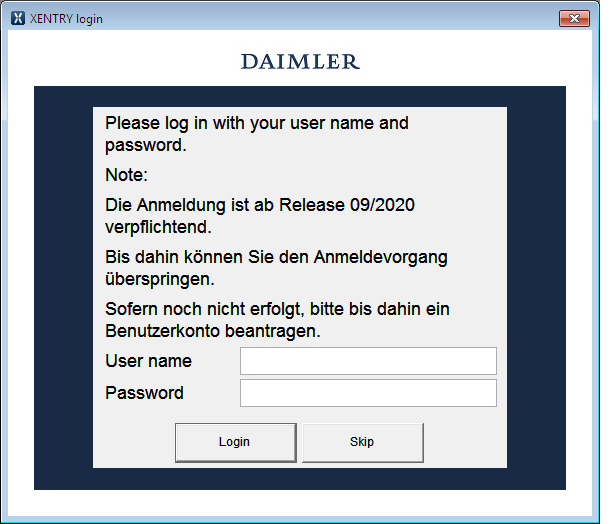V2024.3 SUPER MB PRO M6+ Diagnosis Tool Plus Panasonic FZ-G1 Tablet XENTRY 256G SSD Software Pre-installed Ready to Use
With free Benz Xentry W223 W206 W213 W167 Software ZenZefi License
Based on the M6, Super MB PRO M6+ has greatly improved product functions and compatibility, and is 100% compatible with the original Mercedes-Benz software.
SUPER MB PRO M6+ Features:
1. 100% compatible with the original Mercedes-Benz software.
2. The front label of the M6+ uses a design with trademark rights and art copyrights to improve product recognition.
3. The communication interface between the M6+ and the computer is a USB3.0 interface, which improves the compatibility of the product with computers and tablets. (Compatible with both old and new computers and tablets, no need to choose old-fashioned computers and tablets with network ports.)
4. M6+ supports remote C-side operation. The client does not need to install special diagnostic testing software. Just connect the M6+ to a local computer that can access the Internet, and we can remotely provide customers with paid diagnosis and detection services of vehicle failure. Customers can also set up a local remote diagnostic test in the local area network. The above ways greatly improve the product flexibility.
5. M6+ supports vehicles with DOIP communication protocol, such as the new Volkswagen, Audi, Skoda, Bentley, Lambo, etc. A dedicated transition button is provided.
(3) Wireless connection: You cannot find the wireless network by plugging in the USB cable. Unplug the USB cable from the M6+ hardware box port, and you will find a M6+ DOIP-**** network on the computer or tablet, just connect it. ⑤ The green light of the wireless indicator is always on, the wired light is off, no setting is required, the password is 123456789.
(4) After opening the BEN software lock on the computer side, the original diagnostic test software can be used normally.
(5) For remote C-end operation, please consult us.
V9/ 2023 MB SD Connect Compact C4 Software Features:
Comes with HHT.
With
free Benz Xentry W223 W206 W213 W167 Software ZenZefi License (License valid till Nov. 19th, 2023)
Quick Test: the vehicle ECU for rapid testing, test at the same time, you can choose to edit more functionality.
Add VO-delete VO variation functionality.
ID identification: one-click to read the whole car and saved, all module programming.
Diagnostic Services and advanced features can see internal and external data you choose modules, open computer authorization (not authorized), activate the ECU reset ECU, modifying the original chassis number.
Flash programming.
Diagnostic Trouble Code diagnosis module DTC trouble code.
ECU Exchange: two of the same ECU are exchanged by reading the data to import the data.
Symbolic trace: recording a trace file
Software SSD's running speed is faster than HDD's.
Languages: English, Croatian, Czech, Danish, Dutch, Finish, French, German, Greek, Hungarian, Italian, Japanese, Korean, Polish, Portuguese, Romanian, Russian; Spanish, Swedish, Turkish, Chinese.
Attention:
Username and password of DAIMLER login are not provided.
It doesn't support offline programming (If you need offline programming, please use old software before 2012.11)
Once you take out software from laptop, it needs re-activation even if you install it onto the same laptop.
Don't change the default browser, otherwise, the EWAnet will not work.
One time free software activation, after that, 25USD for software activation each time.
HHT-WIN is not supported.
Software includes:
- Windowns 10 pro 64bit
- Xentry/ DAS: car V2024.03, truck V2024.04,Support bus and truck diagnose
- EPC 11.2018 (datacard activated, you can check the price of accessories in US dollars and Euros)
- WIS 09.2021
- SDmedia offline 01.2014
- Vediamo 5.01.01
- Vediamo Database 2019
- Star Finder 2022
- PL76 2022.01
- DisassembyAssistant
- Selit Service Literature : 14.i
- SWFinder :5.2
Passenger Car Support List:
A(176), A(169), A(168), B(246), B(245), CLC(117), C(204) C(203), C(202), 190(201), E(212), E(211), E(210), 124(124), S(222), S(221), S(220), S(140), S(126),
E(207), CLK(209), CLK(208), CLS(218), CLS(219), CL(216), CL(215), CL(140) SLK(172), SLK(171), SLK(170), SL(231), SL(230), SL(129), SL(107), SLS(197),
M(166), M(164), M(163), G(463), G(461), E(212), E(211), E(210), 124(124), S(222), S(221),S(220), S(140), CLK(209), CLK(208), CLS(218), CLS(219), CL(216),
CL(215), CL(140), SLK(172), SL(231), SL(230), SL(129), SL(107),SLS(197), M(166), M(164), M(163), G(460), GL(164), GLK(204), R(251)
SMART 450, 451,452,454 (No more need TAN Caculator)
Van Support List:
MB 100(631), T1, SprinterIII, SprinterII, SprinterI, Sprinter900, Citan, Vito(639), Vito(638), V(638), Viano(639), T2, Vario, Vaneo(414)
Truck Support List:
Actros963/ 4, Actros2, 3, AtegoIII, AtegoII, AxorII, Eonic, Zetros, Actros, Atego Light, Atego Heavey, HPN M96, Atron, HPN M2000, SKL, FSK, Further model series
Unimog Support List:
U20, UGN, UHN
Bus Support List:
TRAVEGO, INTOURO, INTEGRO, CITARO, CAPACITY, CITO, TOURISMO, O350/O403, CONECTO, O404, O405-O408,
Minibus, OC500, TOURO, TOURINO, MBC, MULITEGO, O500, O500/OH, OH, OH368, OF, OF384, LO, O400,
FURTHER MODEL SERIES
Super Sports Car Support List:
SLR(199)
Introduction to DTS-monaco
1.DTS-monaco is the official software used in Daimler-Benz development engineers.
2.DTS Monaco is a controller for vehicle diagnosis and general engineering test terminals of the controller functions. The Monaco is derived from the name used for modular Analyzer traffic.
3.DTS Monaco covers all areas of engineering, testing, and production test preparation for all tasks
4. in the Mercedes-Benz maintenance tests it is the ultimate authority, perfect support for C4 (SDconnect) and (Ecom) hardware (currently Das-xentry. Vediamo lower privileges)
Basic programming set code function:
1. One key to off-set code
2. W166, cancel the programmed number of calculation method of urea, one perfect canceled all 166 urea system.
The new C/ S-series to the factory installed conversion:
3. 222, 205 installing fragrance systems
4. 2015, paragraph 212, changing traffic light permanently lit
5. 212, 204, adding electric ear
6. 222 205 HU5 traffic solution for DVD video
7. W164 closed recycling system
8. W205, retro atmosphere lamp
9. 205, 222 adding electric ear electric trunk, the trunk kicking function
10. 166, how to modify the gateway set up codes
11. 166 meters finished degrees Fahrenheit to degrees Celsius
12. US standard maintenance mileage be set to the number of miles
13. 164 disabled diesel particle filter regeneration system
14. 166 canceled urea
15. 205 added electric rear vision mirror
16. HU45 regional Chinese resolve lock
17. W204 W166 foldable rear-view mirror
18. change the 166 on board, display in Celsius
19. W212 disable ECO configurations
20. activate the HOLD function ABR2XT
21. open W22 looked up appears
22., the AMG sports package enabled W212
23. the air bag computer reset factory State W166
24. to increase the brightness of the color instrument cluster s W222
25. 722.97g to install the steering wheel shift paddles
26. W221 AMG W216 dashboard style
27. airbag ECU unlock W204 212
28. disabled child seat recognition sensors W221
29. opening rear fog lamps as spare brake lights with W222
30. increasing engine power MED177
Second-hand Panasonic FZ-G1 Tablet with 8GB Memory Specification:
Brand: Panasonic
Memory: 8GB
Memory (RAM): Intel(R)Core(TM)I5 CPU
Type: Tablet
Condition: Used
An item that has been used previously. The item may have some signs of cosmetic wear, but is fully operational and functions as intended.
Processor Configuration: Dual Core
Attention:
It takes around 50 seconds to turn on the tablet.
FAQ:
Q: What is the username and password?
A: User name: XENTRY
Password: 88888
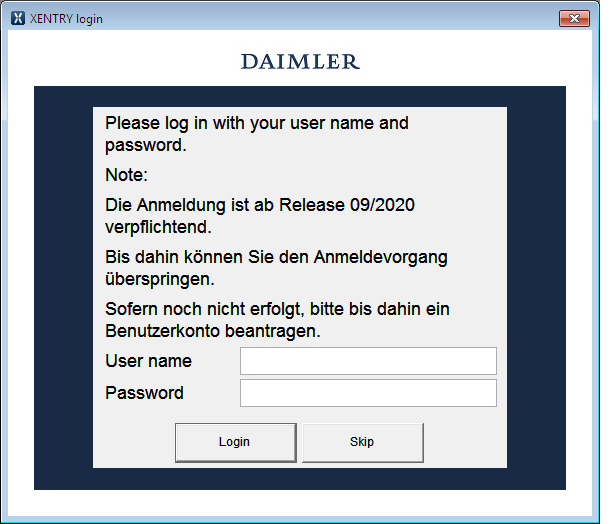 Package Includes:
Package Includes:
1pc x SUPER MB PRO M6+ Host
1pc x OBD2 16pin Cable
1pc x USB Cable
1pc x 38PIN Cable
1pc x 14PIN Cable
1pc x 4PIN Cable
1pc x Panasonic FZ-G1 Tablet
1pc x 256GB SSD
If you need any after-sale technicial support, please inquiry this WhatsAPP account: 0086 188 1368 7743