1.
Here is the guide for you to learn how to do reset trouble codes and where to buy diagnostic tool. Hope it helps.
Purchase a 16pin OBD11 scanner, which will connect to your and list current error codes. If your was manufactured before 1994, you may have a 38 pin socket, which requires you to purchase a 38 pin scanner instead. diagnostic tools can be found in www.MBStarTool.com, which is a professional web only for .
OBD II scanner purchase suggestion: to by SD CONNECT C4 bundle; that is, this bundle includes sdconnect c4 and Dell D630 with com port). This bundle covers different kinds of scanner/cables, like 16pin, 38pin, 14pin, 8pin cables. Click to read more about this OBD2 scanner kit for vehicles.

2.
Connect the SD C4 cable into the port which should be located near the steering wheel by the dash. Each model - may have the connector port in different locations so refer to your owner's manual.
Ps. SD C4 Wire Connection
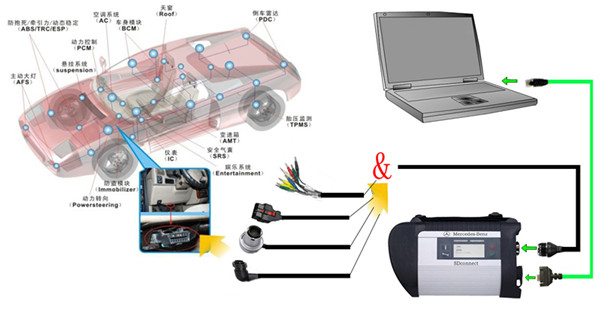
SD C4 Wireless Connection
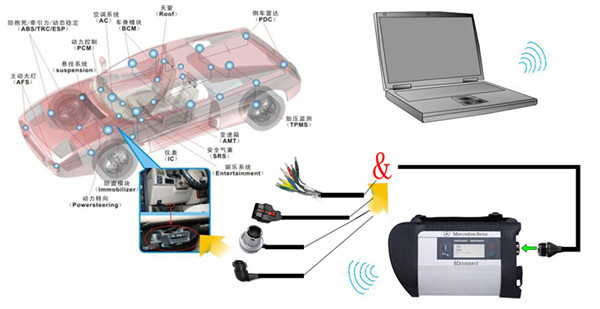
3.
Start the vehicle and wait for any applicable error codes to appear on the laptop screen. Select erase/clear DTCs. Remove the sd c4 from the port and turn off the vehicle. Wait approximately 20 minutes and turn the vehicle on to see if the trouble code was erased.