How to use Vediamo V5.00.5 Software for SD C4 with SN
Vediamo V5.00.5 Function Performance List
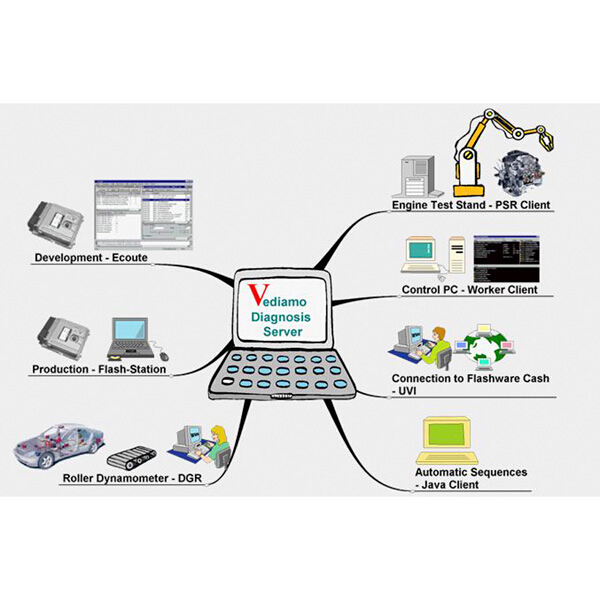
In summary:
With this software, you no longer need to apply online programming or online to change the SA. You can now use Vediamo any offline for car program, setting code, change the SA Code function.
Vediamo V5.00.5 Structure & Operation theory
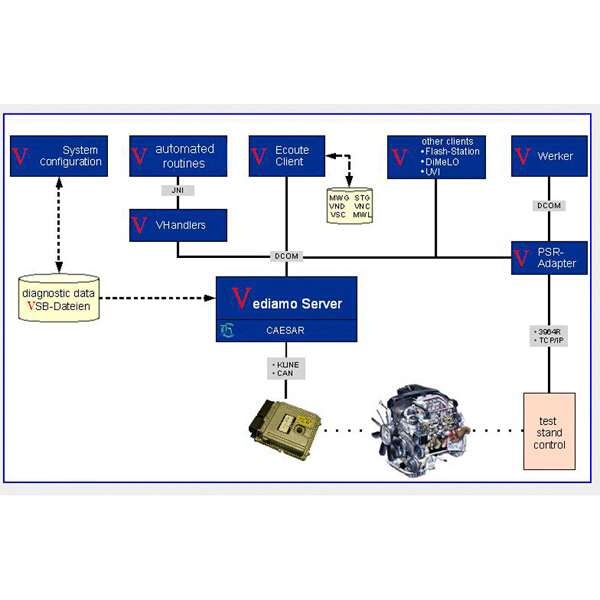
Simple 3 steps of using Vediamo V5.00.5 software
1) Insert the CD software in the package or ask for a download link to install the software and then save the setup and patch on to the computer disk C:/.
2) Installed the setup, then installed the patch and replaced all files in “C:\Program Files\Vediamo\BIN”.
3) Run Vediamo from Desktop shortcut and start using the software.
How to get Vediamo V5.00.5 Keygen?
Provide our after-sale your item ID. We will free activate the software for you.
[Test]
1) Variant Coding
Start Ecoute
Load the system containing the ECU to be coded
Establish contact to the ECU
Select the menu entry Coding / Variant coding
If all preconditions are correctly entered in the system description, they are automatically executed when the Varcode window is opened. If this is not the case, you can execute the necessary services (e.g., release, programming mode, etc.) yourself by double-clicking in the selection window.
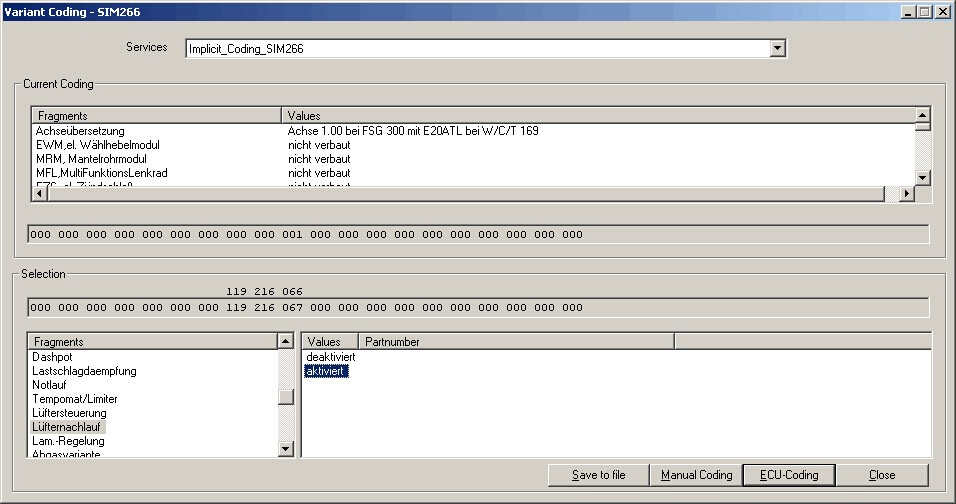
2) SD Connect C4 multiplexer to work with the Vediamo V5.00.5 Software, we tested both LAN and WLAN connect, everything works fine. Below is the photo we tested with W211.
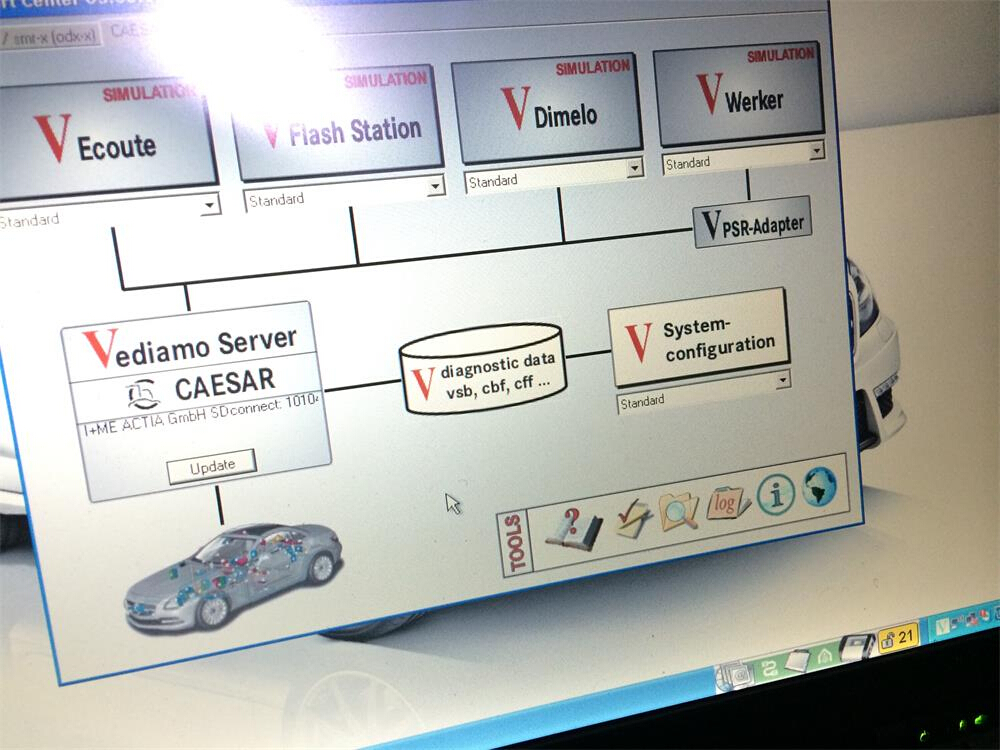
.jpg)
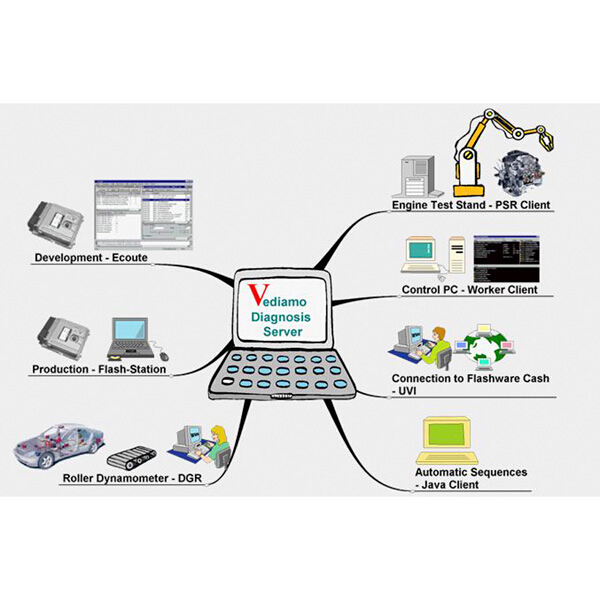
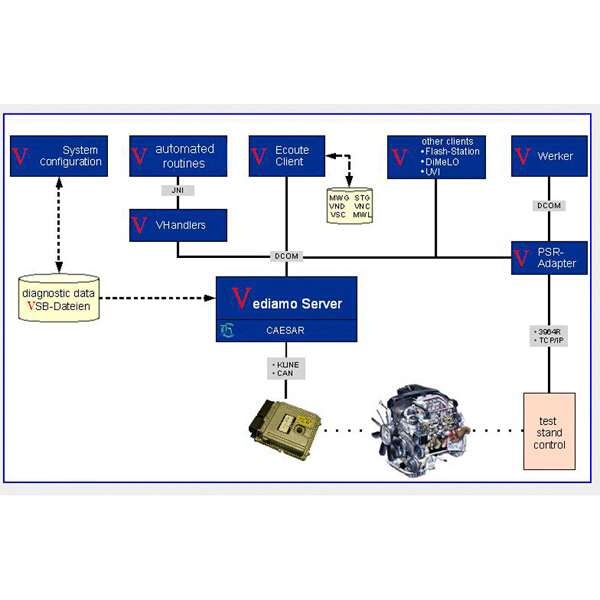
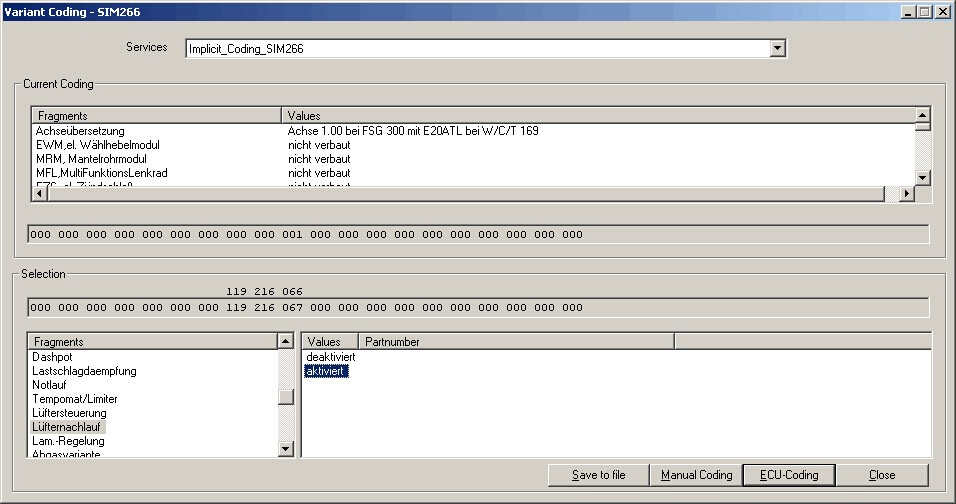
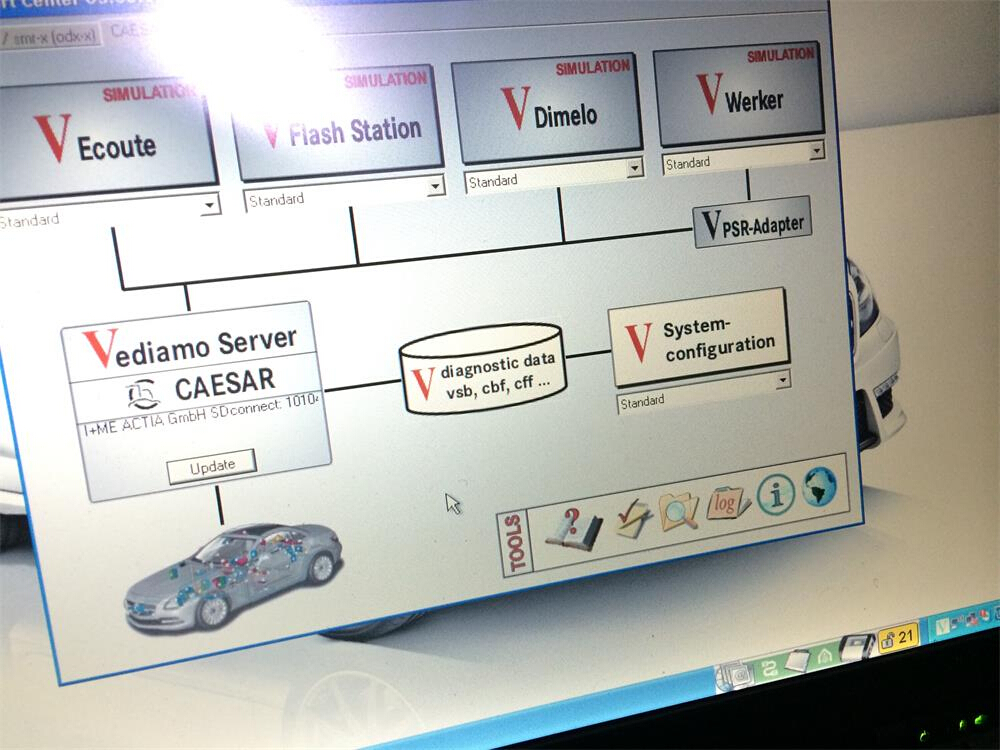
.jpg)