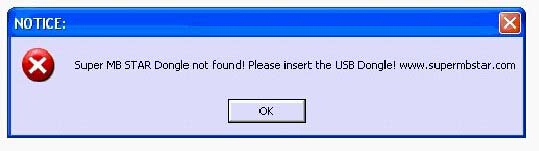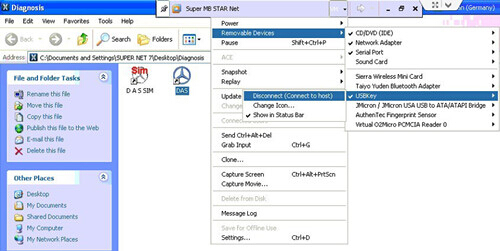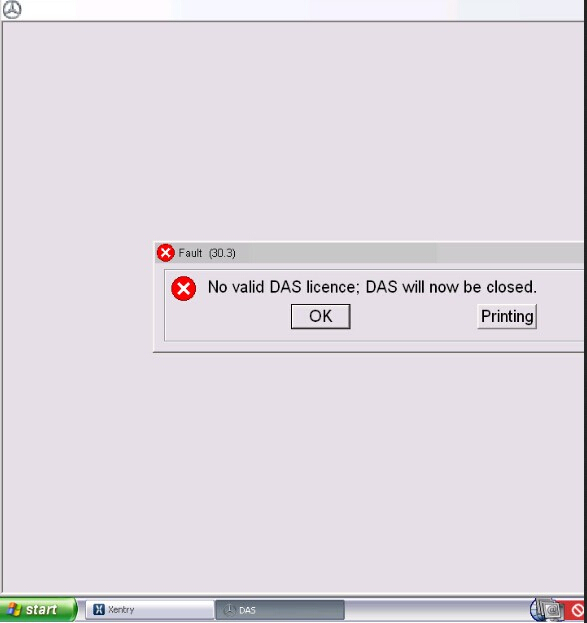Super Star C3 Technical Support FAQ
Q: The system asks for input star key every time I open the software?
A: When the first time you input the star key, you have to click "save", and set the "lic-key-2 Properties" Read only.
Q: Error "No access authorization code, please contact the star diagnosis call center."?
A: This caused by no
Super Star C3 software activation or the software have not been usefully activated, please provide starshop tech ID to help active.
Q: Super star system program pops out "invalidate" error message?
A: 1) Send us again the HW-ID, Lan-ID, we help you active;
2) Set the computer time the same as that of super star version, for example: if super star software is 2012.05, set the computer time to between 2012.05.01 and 2012.05.31.
Q: Super star 2012.11 with moveable hard disk, and when run DAS, it says "Super star dongle not found! Please insert the USB Dongle!"
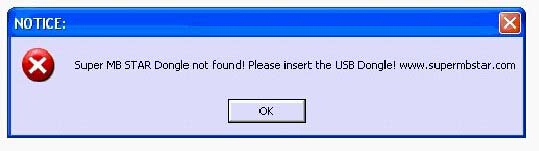
A: Just check the VM settings, please tick before USB key, please set like this: Removable Devices-USBkey-Show in Status Bar
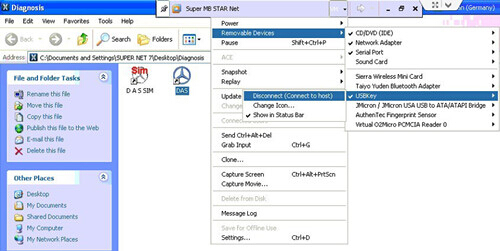
Q: When run star c3 DAS software, the program pops out "No valid DAS license problem; DAS will be closed" error message?
A: Solution: Enter the key and then open the "STAR UTILTITIES" on your desktop, select the start key manager,>>DAS, then send us the LAN-ID, we will send back the star key to you. Choose "Save" successfully. Then replace the protected .dll with the Original one. You also can get the Das Developer Mode Keygen
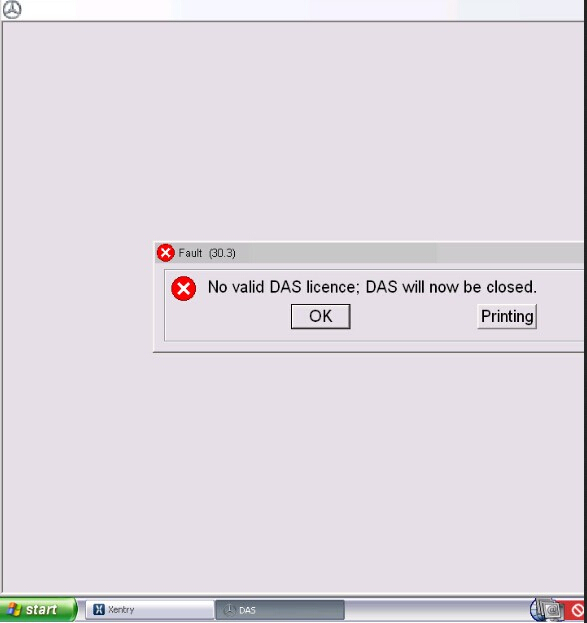
Q: How can I get the super star update password if I forgot it?
A: Provide us serial number, software version and hard disk format, we will send you back the password.
MBStarTool.com