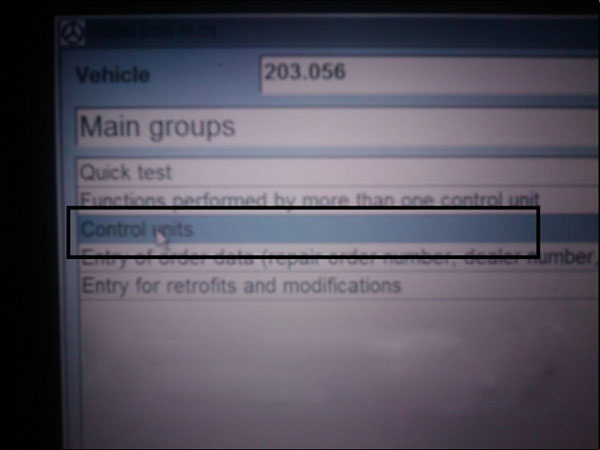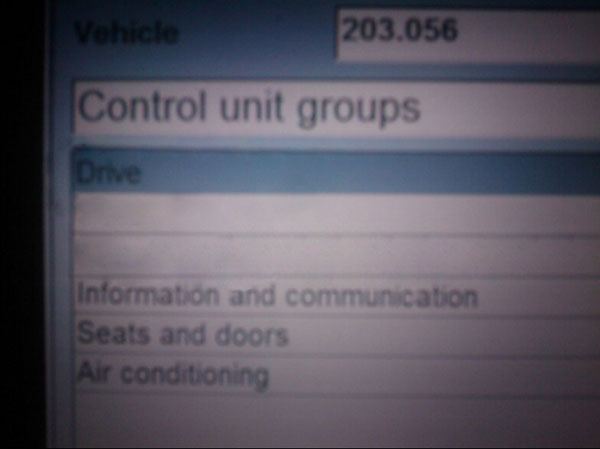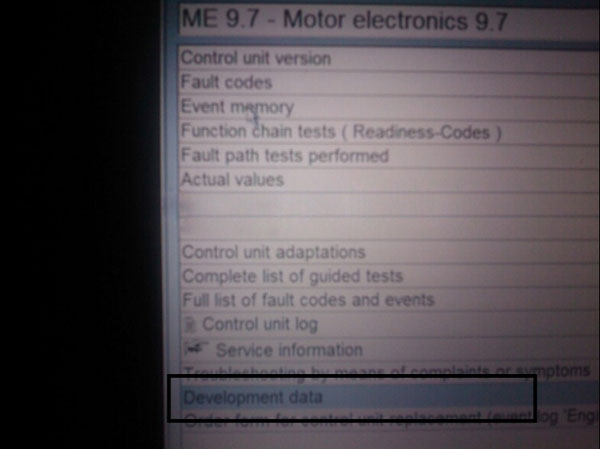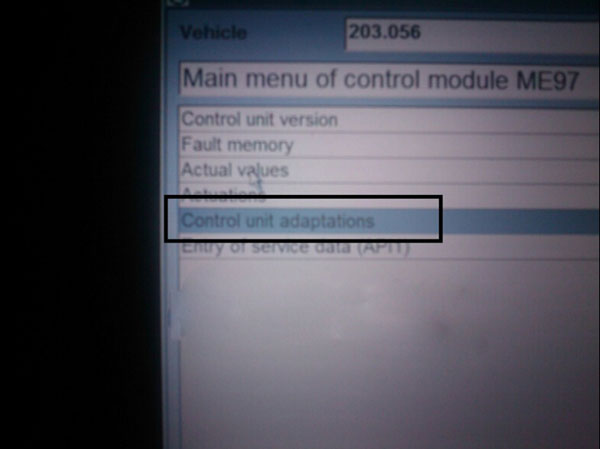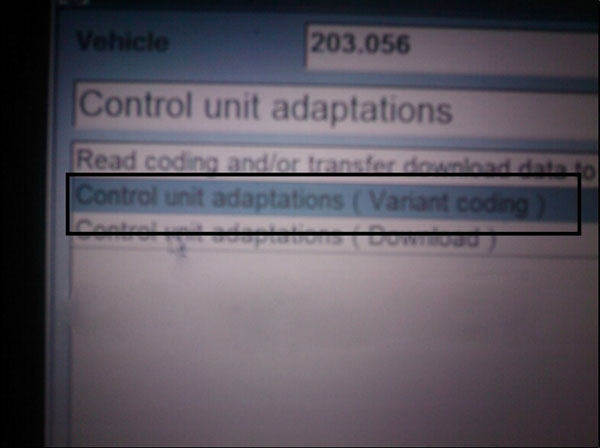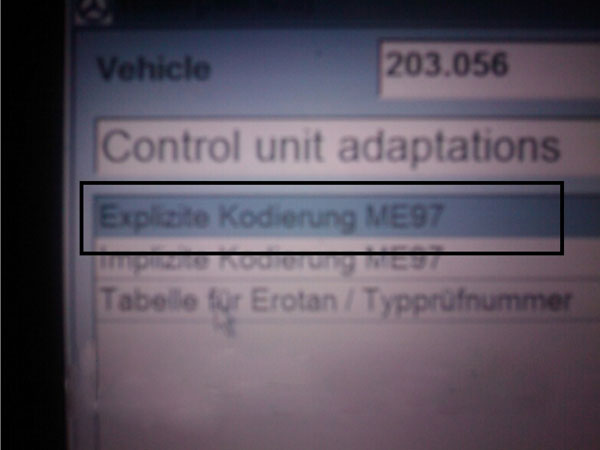How to remove benz speed limiter with Star
Equipment:
SD Connect C4 star diagnostic system (SDS)
Dell D630 laptop
Disabling speed limiter instruction in Star DAS Developer Mode:
Install and activate software. Software is pre-installed and activated if you get the
SD C4 multiplexer and Dell D630 laptop as bundle package.
Connect SD C4 multiplexer with vehicle via OBD port
Run DAS diagnostic software
Select vehicle model: W203
Select Control units in main function menu, hit F3
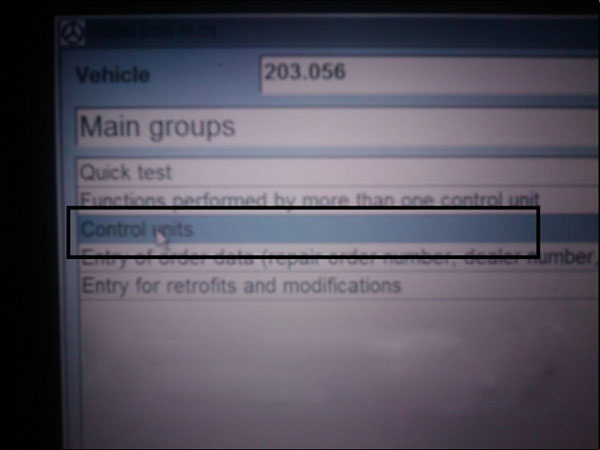
Select Drive control module, hit F3
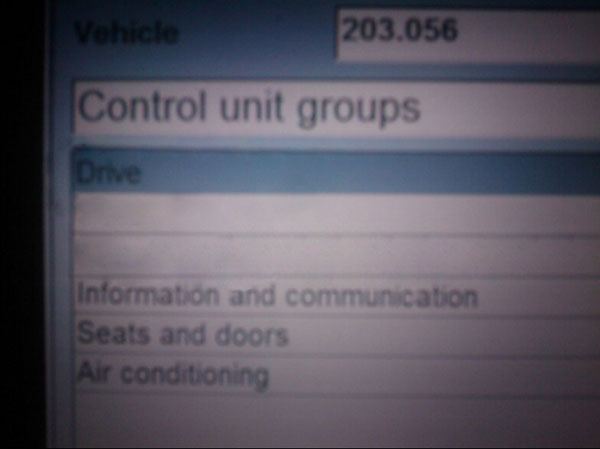
Select Development data, hit F3
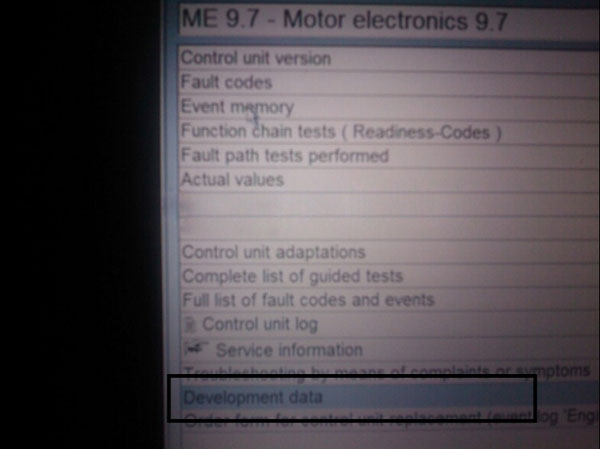
Select Control unit adaptations, hit F3
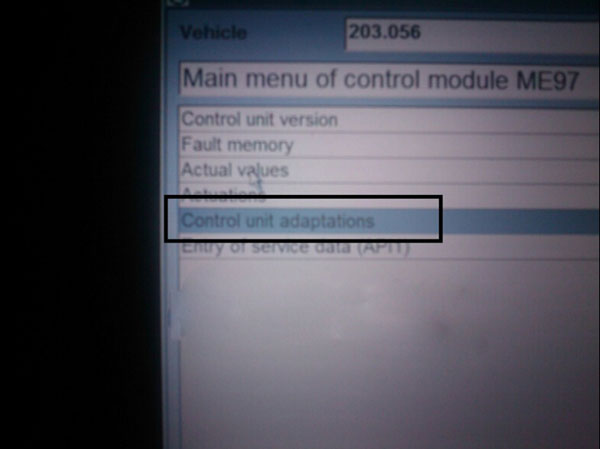
Select Control unit adaptations (Variant coding), hit F3
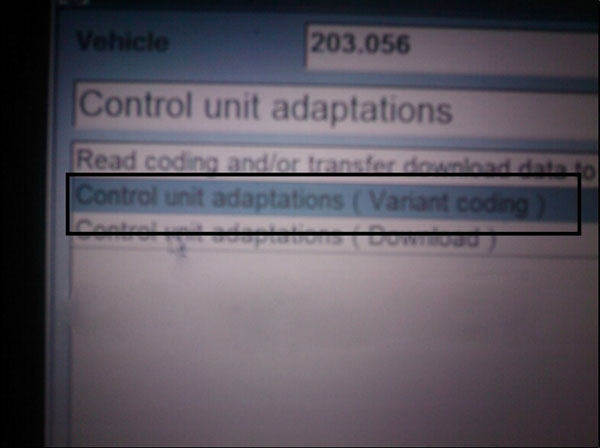
Select Explizxite Kodierung ME97, hit F3
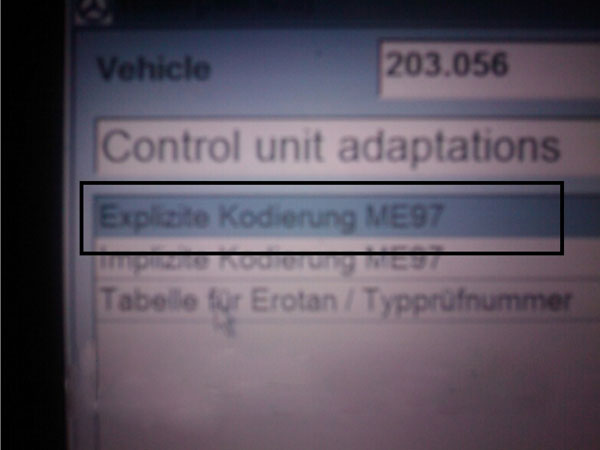
Follow system prompts and save settings.
Exit the program when all procedures are complete.