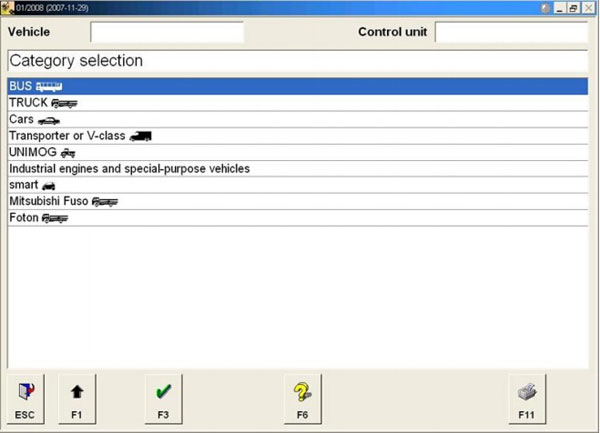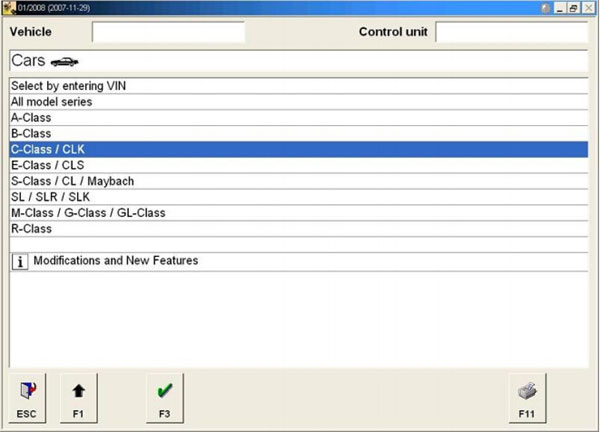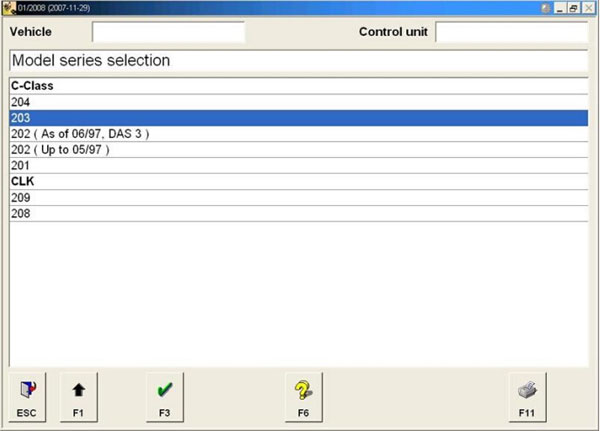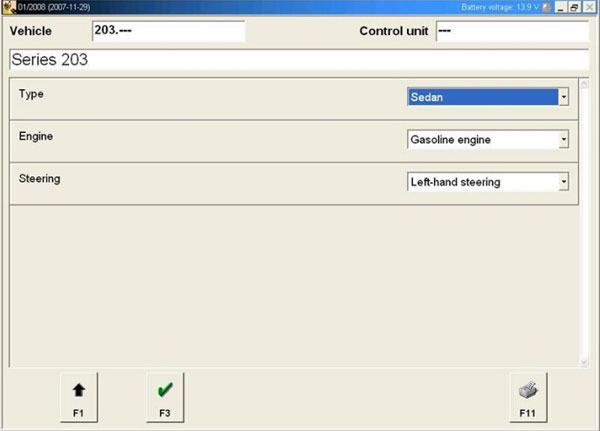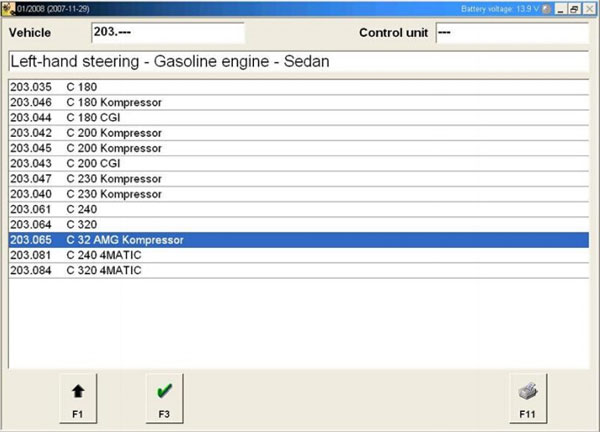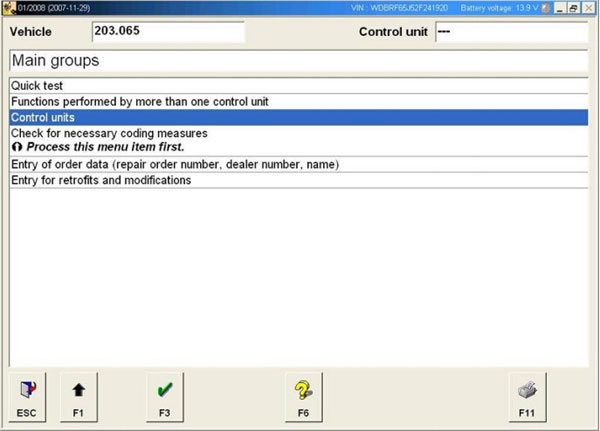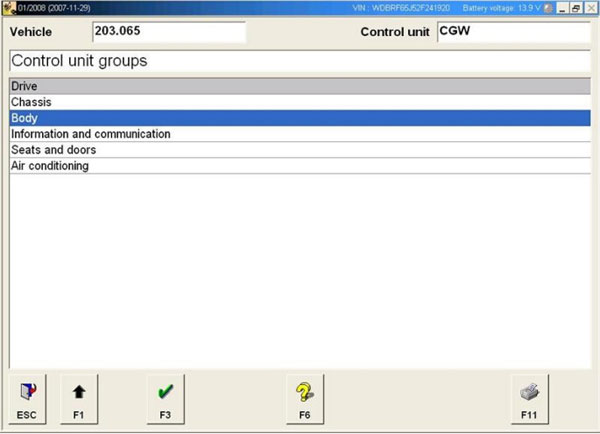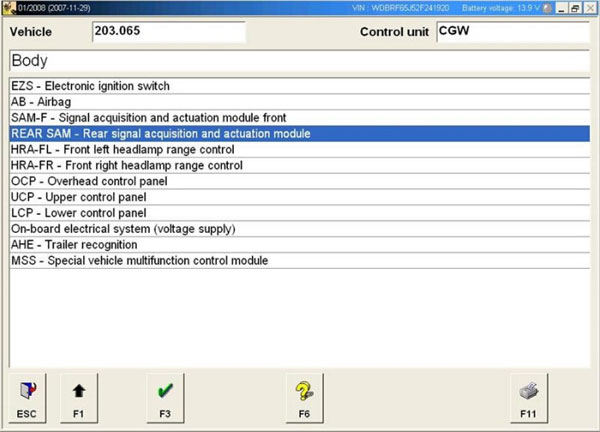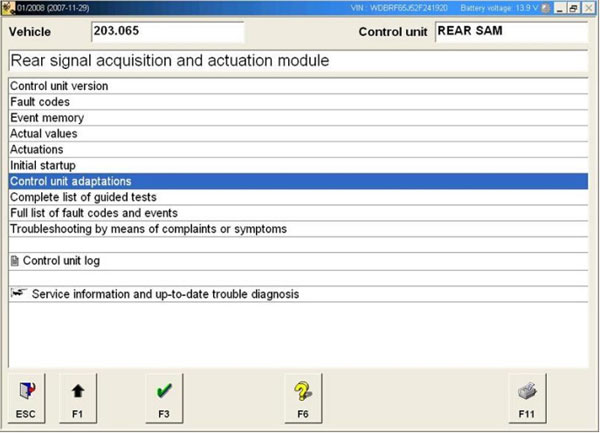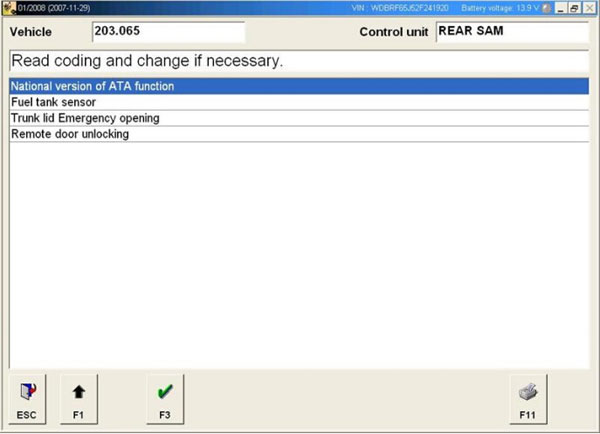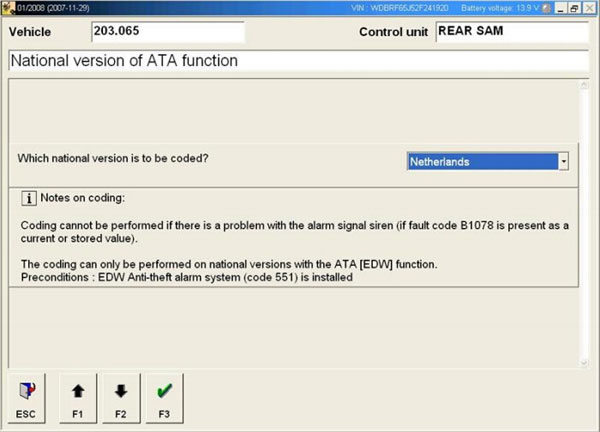How to set W203 alarm to Netherland Mod with Star
Setting alarm to Netherland mode so that the alarm will bleep when activated or deactivated during Lock/Unlock from the key. This function can be achieved with Star diagnostic system, take
SD Connect C4 for example.
Equipment:
SD Connect C4 star diagnostic system (SDS)
Dell D630 laptop
Install and activate Star diagnostic software
Connect SD Connect C4 with vehicle via
LAN cable for SD C4
Run DAS software and select vehicle category as Cars, press F3
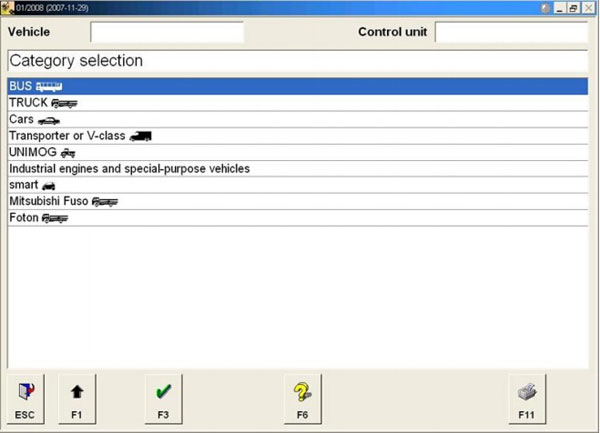
Select car model, like: C-Class/CLK, press F3
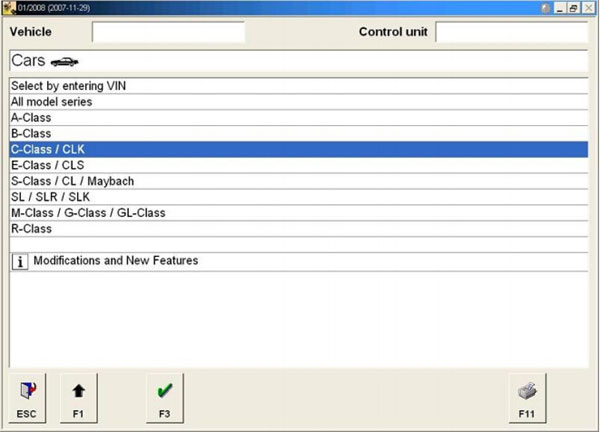
Select specific model: W203, press F3
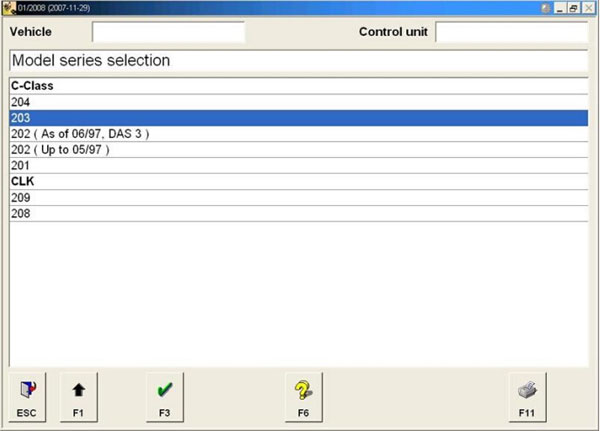
Pull down the drop-down list to complete car Type, Engine and Steering setting, press F3
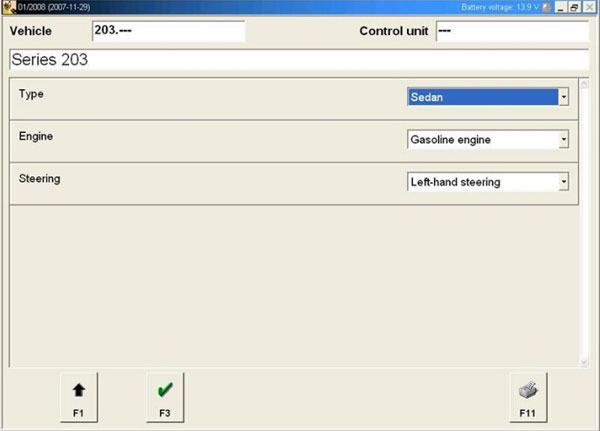
Check the detail vehicle information and confirm it, press F3
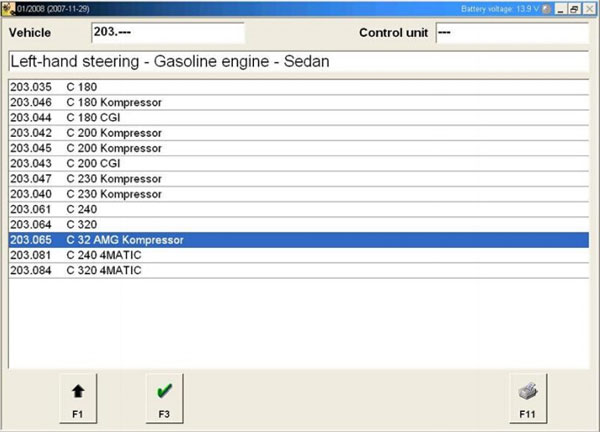
Select Control units option, press F3
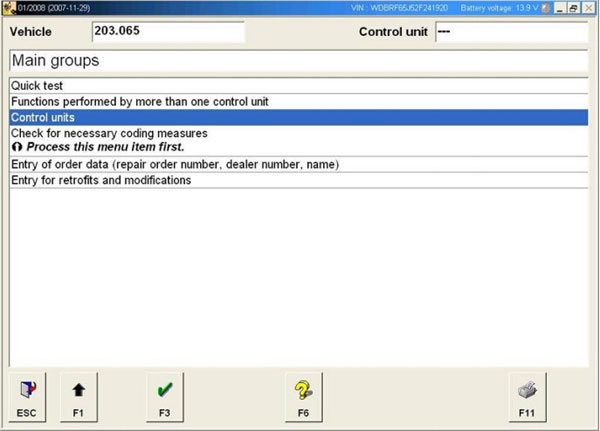
Select Body control module, press F3
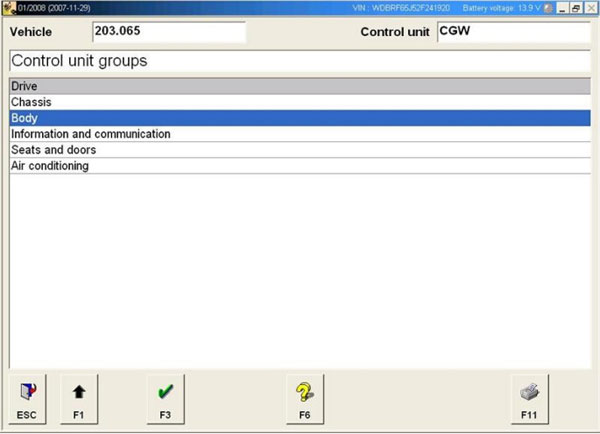
Select REAR SAM-Rear signal acquisition and actuation module, hit F3
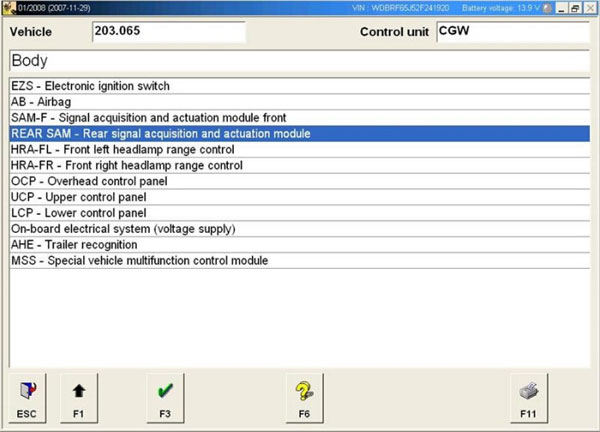
Select Control unit adaptations, hit F3
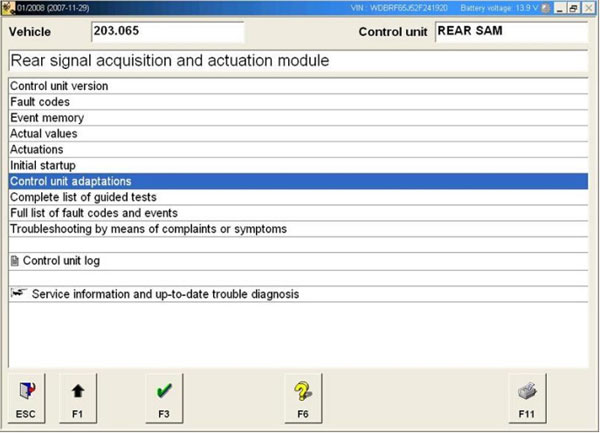
Select National version of ATA function, hit F3
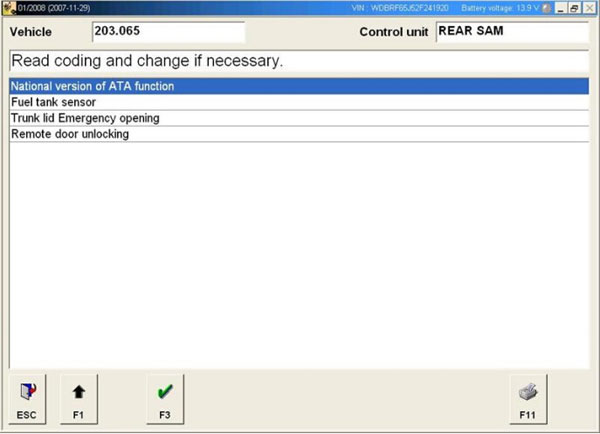
Pull down the drop-down list and select national version as Netherlands. Click F3 to save setting.
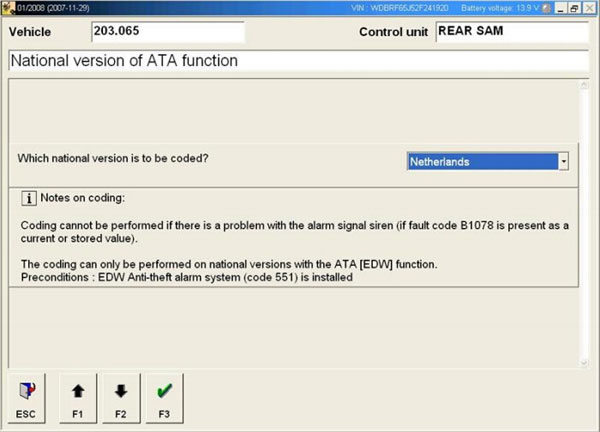
Exit the Star DAS diagnostic software program.