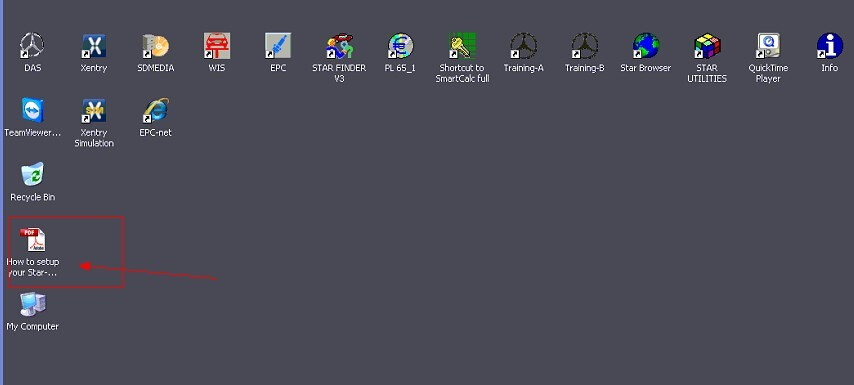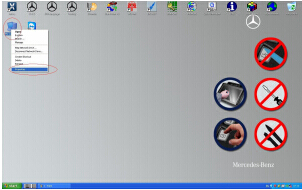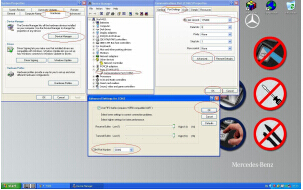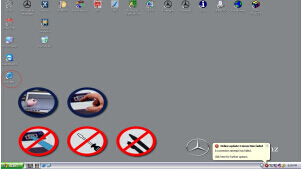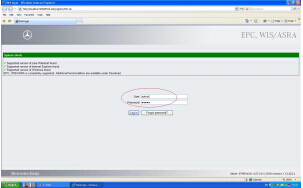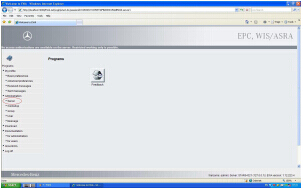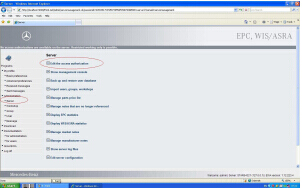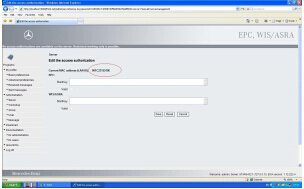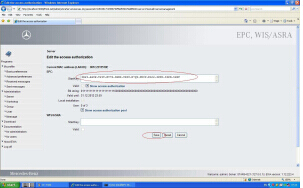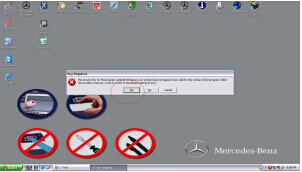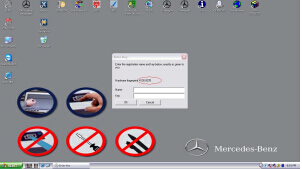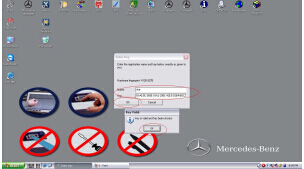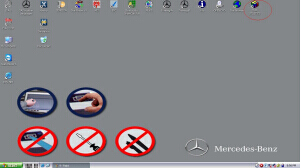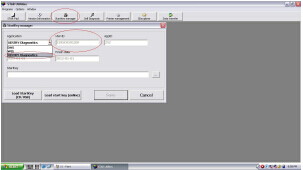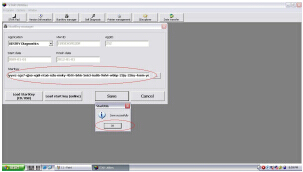2015 Star Compact C4 HDD Activation Guide
ID and password is needed in Star Compact C4 software activation.
After install software in the VMware, check the file on the desktop named "How to set up your Star C4" and read it carefully. Provide the ID to our engineer to calculate the password for you. ID and password is needed in
Star Compact C4 software activation.
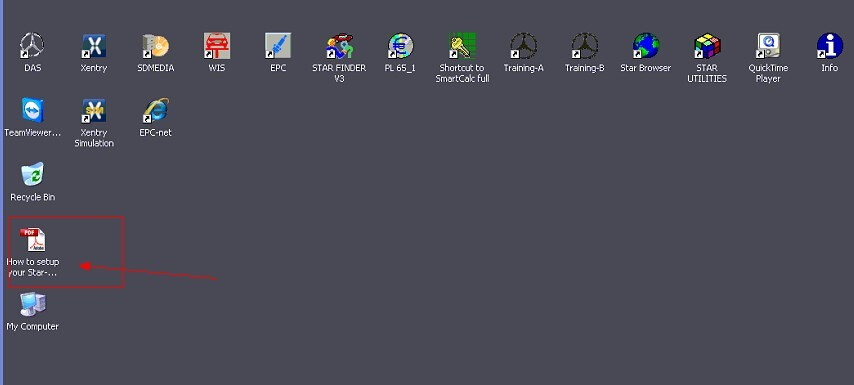
Please send us:
Hardware ID XXXX-XXXX-XXXX-XXXX-XXXX-XXXX-XXXX-XXXX
LAN-ID XXXXXXXXXXXX
Xentry HW-ID XXXXXXXXXXX
APPID XXX
Then
starshop after-sale service will send back your password and Startkey via Email.
Set the computer COM port
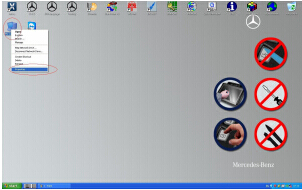
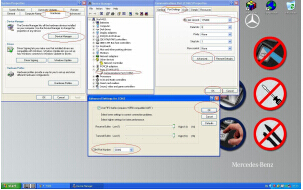
Open the EPC-NET
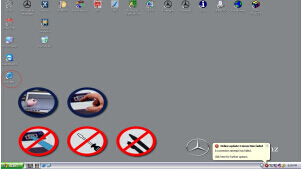
Enter the User ID and password
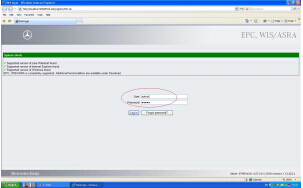
Launch the Star Official webpage
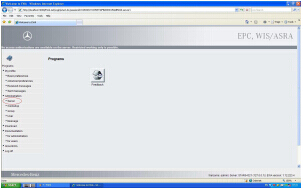
Select and open Edit the access authorization.
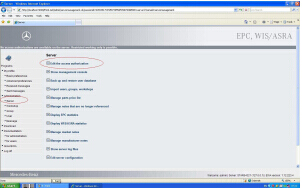
Send our engineer LAN-ID
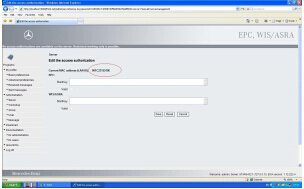
Our engineer will send back you a new Startkey. Paste the startkey and click OK to continue.
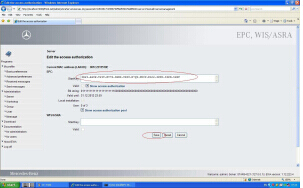
Open DAS software on the desktop. If you get "Registered" message, click "OK" to move on.
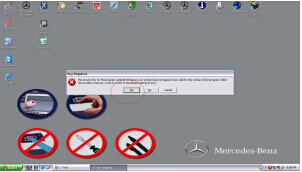
Send us the number marked red in circle
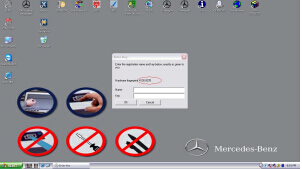
We will send you back the name and password. Enter the name and password.
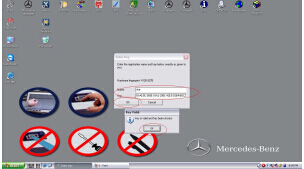
Back to the desktop and open Star Utilities
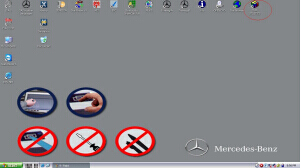
Send us your Xentry HW-ID
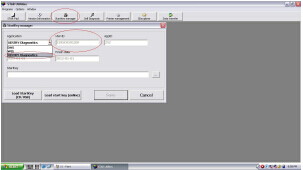
You will be provided a new Startkey. Paste the Startkey in the corresponding area. Click "Save"
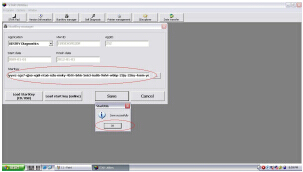
The activation procedure is done.
NOTE: If you still not work it out, please feel free to contact our technical support. MBStarTool.com